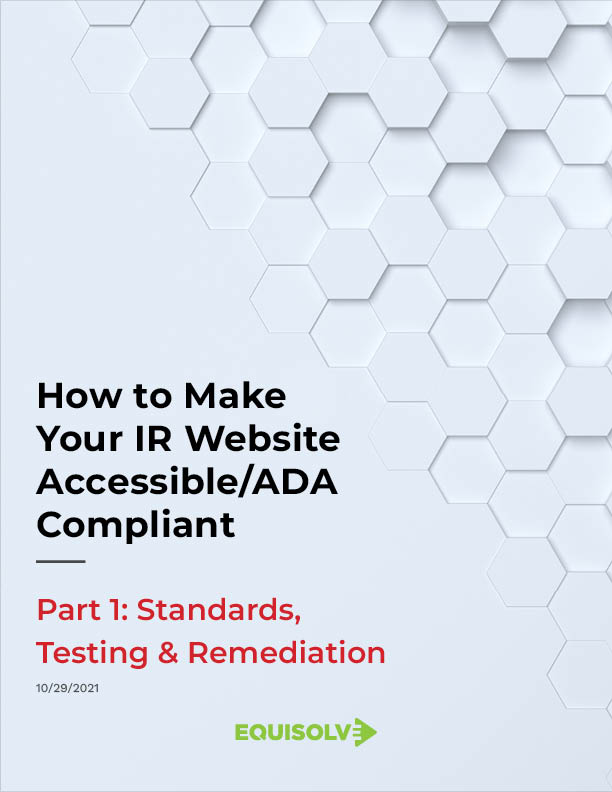Conclusion
You may be thinking that creating an ADA compliant/accessible IR website is far too complicated or that doing so will require more time than you have. And while there are many elements to account for when remediating your IR website and the content on it, it is an investment worth making, and quite honestly, it’s not something that can wait.
While legal liability is cause for concern, building an accessible environment for all users can align with ESG initiatives and mitigate the risk of selective disclosure, violating Reg FD.
Additionally, knowing that a significant portion of the population may not be able to access the information on your IR website and invest in your company is troublesome from both a reputational and moral standpoint as well.
Creating an accessible experience for as many people as possible is not only important, it’s doable. And there’s no better time to start than today.
In part 2 of our ADA/Accessibility series, we’ll share recommendations on what it takes to create and maintain a WCAG AA Standard for your IR website and other digital properties.